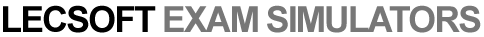In order to keep our software prices low our first point of technical support is through our software.
All our software has its own built in diagnostics which will help you instantly detect if there are any problems.
If any problems are detected, an information help link explains what you need to do to fix the fault.
If you need further help or have a question you can also send us a message using the inbuilt message system.
You can also contact us by normal email if you prefer, our email details are automatically sent to you once the software has been purchased.
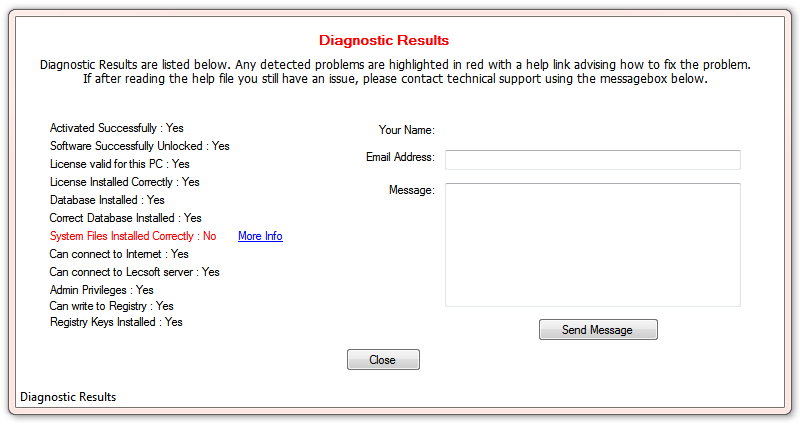
All our software has its own built in diagnostics which will help you instantly detect if there are any problems.
If any problems are detected, an information help link explains what you need to do to fix the fault.
If you need further help or have a question you can also send us a message using the inbuilt message system.
You can also contact us by normal email if you prefer, our email details are automatically sent to you once the software has been purchased.
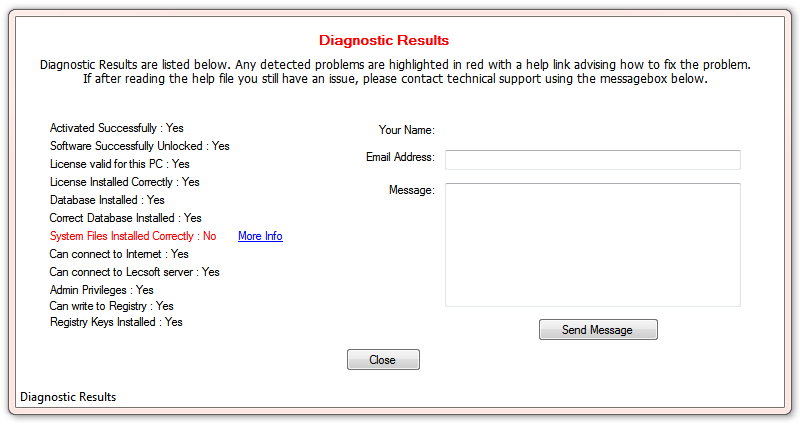
-
If you have a problem please follow these steps:
- Look on the support website menu to see if your problem is covered in an online help guide
- Look in the support website Frequently Asked Questions FAQ which can be found on the support menu
- If your problem is not listed on the website run the diagnostics by clicking the support button on the main menu. If any problems are found please follow the instructions on the help links
- If after running the diagnostics you still cannot resolve the issue, send us a message using the messaging system built into the diagnostics. This will forward us a copy of the diagnostics report which will help us diagnose your problem
- If for some reason you cannot use the diagnostics, please email us with as much information as possible on the fault and what you have done to try to resolve the issue.